Automating Disaster Recovery Using Terraform & CI/CD on AWS
Introduction Hey everyone! 👋 I recently worked on a project where I automated disaster recovery (DR) on AWS using Terraform and CI/CD pipelines . Initially, I had no idea how to set up a proper DR solution, but after diving deep into AWS services and Terraform, I was able to create a fully automated system that recovers from failures without manual intervention . I thought it would be a great idea to document the entire process in this blog so that others (especially students like me) can learn how to build a similar system. If you're new to Terraform, AWS, or CI/CD, don't worry—I’ll explain everything in simple terms . 📌 What will you learn? How to automate disaster recovery on AWS Setting up EC2, RDS, S3, CloudWatch , and more Using Terraform to manage infrastructure as code Implementing CI/CD pipelines for automatic deployment How to test the DR system and make sure it actually works 🔗 GitHub Repository : Disaster Recovery CI/CD Why Do We Need Disaster...
.png)


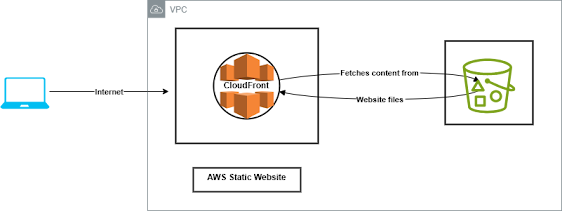.png)